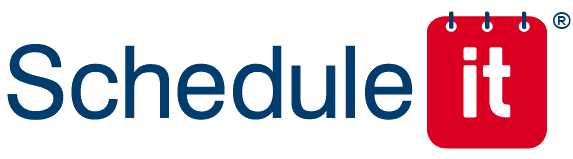Adding notes and comments to a resource
Notes provide a lightweight way to add reminders or relevant information directly onto a resource's timeline without creating a full scheduled event. They appear as small dots, keeping your main schedule clean. Notes are purely for reference and do not affect availability, scheduling logic, or trigger any notifications. Hover over the dot to expand the note or click the dot to open and edit its details. Adding a note automatically updates the resource's "Last Noted" date in the Resource Hub helping you track recent activity and engagement.
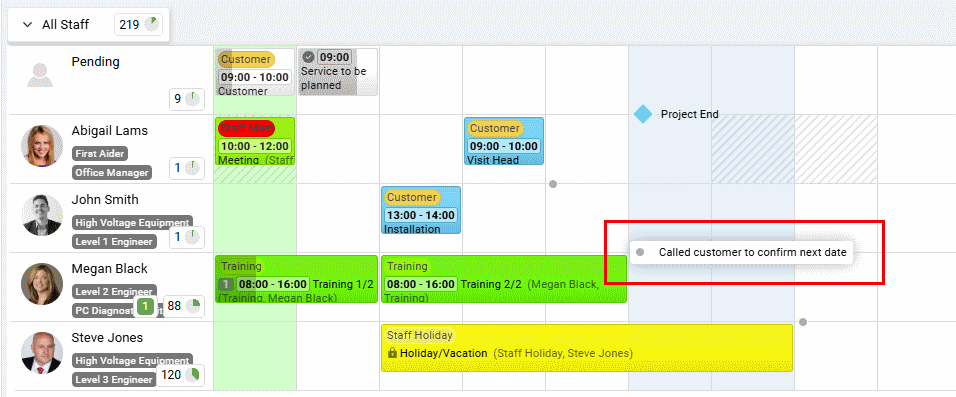
Think of Notes as a digital sticky note for your resource timelines. You might use them for things like:
General Information: Any quick piece of context specific to that resource on that day that isn't a scheduled task or event. Communication Log: Recording dates of client calls, emails sent, or follow-up attempts which also helps with tracking recent engagement. Internal Reminders: Mark a date for a reminder related to the resource (e.g., "Check in with John about Project Y," "Remember to submit travel expenses"). Equipment Status Updates: Add a note about a piece of equipment's temporary status (e.g., "Vehicle A is low on fuel," "Laptop B charger missing"). Preparation/Follow-up Tasks: Note a quick task linked to the day's schedule but not a formal booking (e.g., "Prep materials for afternoon meeting," "Send follow-up email to client Z"). Context for a Specific Day: Provide brief context about the resource's focus or location for the day if it's not captured by the booking (e.g., "Working remotely today," "Focusing on documentation"). Resource Preferences/Needs: Add a note about a specific preference or temporary need for the resource on that day (e.g., "Needs access to specific software today," "Preference for quiet workspace").
To add a new Note click the 'Add note...' option from the add menu, or change the event type to Note next to the start date.

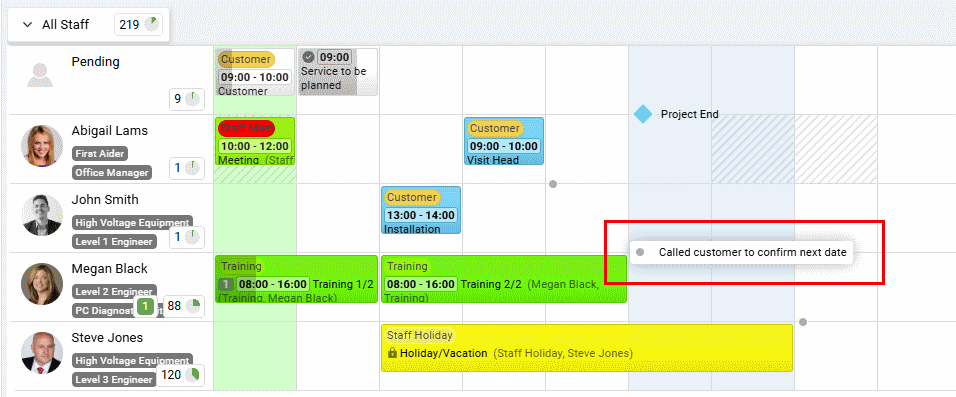
Think of Notes as a digital sticky note for your resource timelines. You might use them for things like:
To add a new Note click the 'Add note...' option from the add menu, or change the event type to Note next to the start date.

Still need help? Contact Us
Join Us - Live Webinar
...
Close
Help Topics
Search
Contact Us